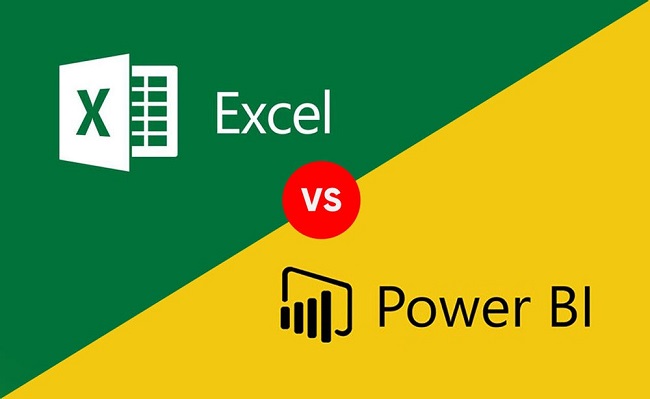In the modern era, the world is all about data and related insights. We generate volumes of datasets every day and cannot let them go into the trash. To prevent that, companies process the data and extract meaningful information from them. Where do they use the data-driven insights? They use the knowledge gained to run a better business, reduce overall costs, enhance customer experience, manage risks, and whatnot. But the data is primarily unstructured and unfit to derive any information. Right here, data visualization comes into the picture. You can graphically represent a given dataset to make it usable enough to generate in-depth insights. Several tools like Power BI and Microsoft Excel have emerged to create better visuals effortlessly. Although sounding similar, Power BI and Excel have several differences. Both have different use cases and fit into various purposes.
So, it becomes essential for you to
learn the difference between the two competitors, regardless of whether you are
pursuing an Excel or Power BI course. Let's launch
the discussion regarding Power BI vs. Excel below.
Power BI - What is It?
Halt! Before getting carried away, get introduced to the first contender in our discussion - Power BI.
https://www.youtube.com/embed/-_DJPRrFQXI
So, what is Power BI? It's a tool that converts raw and unrelated data in such a format that coherency and patterns become highly obvious. Such representation brings game-changing insights to the table and helps in making better business strategies. You can import a dataset from several sources and transform them into visually appealing information. Here are the advantages that you can gain from Power BI
●
You do not require investing heavily to
get started with Power BI.
●
You can centralize the reports
generated through Power BI and view them on various devices and platforms.
●
Power BI lets you import data from
numerous sources like CSV files and data warehouses.
●
Power BI enables you to share the
reports and dashboard without any difficulties.
●
Drag-and-drop functionality is the most
helpful and quickest feature in Power BI.
●
You can set schedules to refresh the
dataset and fetch new data at regular intervals on Power BI.
●
Power BI has a massive community of
proactive users who believe in helping out each other.
●
You do not require learning any query
language to get answers to your questions on Power BI.
So What is Microsoft Excel?
Now that you have some idea of Microsoft Power BI, it's time to get familiar with another competitor, Excel.
What do you mean by Microsoft Excel? It is a robust tool used in generating spreadsheets and storing a database comprising rows and columns. Furthermore, users can perform calculations and graphical interpretations on the cells to generate crucial information. Many businesses worldwide use Excel to create pie charts, histograms, bar graphs, and much more. Below are the advantages of using Microsoft Excel.
●
Excel comprises many computational
features and allows you to analyze a spreadsheet mathematically.
●
Other Excel tools provide you with
better data analysis and generation of insights.
●
Excel has several charts to represent
your data pictorially.
●
You can generate, share, and print
reports effortlessly using Microsoft Excel.
●
Most people use Excel, and so you can
easily share spreadsheets without worrying about compatibility issues.
●
Excel has numerous pre-built templates
to get you started with the platform in the blink of an eye.
●
Excel is laid on Visual Basic for
Applications (VBA) and lets you code for specific tasks to automate them.
●
You do not require worrying about data
cleansing. Excel enables you to query the relevant data and generate
information from it.
Power BI vs. Excel - What's
the Difference?
By now, you already know about the two data visualization tools, Power BI and
Excel. But how do they differ? Don't worry; we've got you covered! Here are the
differences between them.
1.
Purpose
Microsoft Excel is a mathematical
computation and data analysis tool used in several businesses for years. In
contrast, Power BI is a business intelligence platform and is younger than
Excel. Both provide data visualization abilities but have different purposes.
2.
Speed
Power BI wins the race in terms of
speed. Many times, Excel becomes too slow to render a massive dataset. However,
Power BI has fast processing and graphically represents your data in seconds.
3.
Database Size
You may find Microsoft Excel behaving
abnormally with massive datasets. Honestly, it is incompatible with heavy load
and massive data. In contrast, Power BI is your ultimate answer when dealing
with infinitely large databases. So, you can prefer either of them, depending
upon the dataset size.
4.
Big Data Compatibility
Big data has a lot of buzz in the
industry. Even the data visualization domain deals with Big Data almost every
day. Now, which tool is capable of handling Big Data? Power BI supports Big
Data and visualizes the information generated from it quickly. However, Excel
is an unfit option to manage Big Data.
5.
Data Import and Connectivity
Power BI is a renowned tool for having
massive connectivity with other platforms, including Microsoft Excel. However,
Excel has limited compatibility with different tools and data sources, making
it difficult to import data on the data visualization platform.
6.
Dashboards
Interactivity determines the quality of
visualization dashboards. Power BI dashboards are more interactive than Excel,
making data processing more exciting than ever.
7.
Platform Compatibility
Power BI remains highly compatible with several platforms like Android and iOS. In contrast, excel might show some troubles in working on various OS. But, Microsoft Excel has a massive user base, and many devices remain connected to the tool. However, Power BI is more professional, and a few people have access to the instrument. So, you are likely to get many concerns if you share a Power BI dashboard with the masses. To better understand and leverage this powerful tool, consider enrolling in a Power BI training program , which can help you navigate these challenges effectively.
Now, you know everything about Power BI vs. Microsoft Excel. Power BI and Excel are powerful tools to visualize a given dataset efficiently. However, you might find Excel to be insufficient when dealing with data on a larger scale. So, you can choose Power BI if you handle massive databases and require blazing-fast processing.
read more: Which Are The Best Tools For Online Marketing of Your Business?